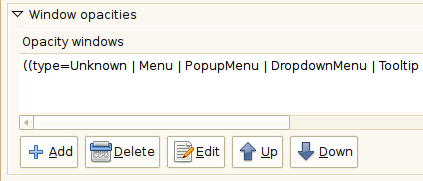To change how compiz applies opacity all you have to do is to customize opacity matches by using ccsm’s “General/Opacity Settings” tab
Here are some simple tips:
- Disable opacity for menus, ‘Main menu‘ and ‘Menu bar‘:
try removing the strings”Popupmenu” and “DropdownMenu“ - Disable opacity for some video players:
try removing the string “unknown“ - Disable opacity for firefox’ menus:
add the match: & !class=Firefox-bin